CCRH
Iconator--Icon & Avatar Maker (Online)
Nov 05, 2008

I made this one there; check it out! It's EASY! IT'S FREE!
To make your own icons or avatars, click here and follow the directions on this page: http://animator.iconator.com/animator.php
They also have an image resizer: http://animator.iconator.com/resizulator.php
Weight Loss Ticker Sites & Samples
Nov 03, 2008
SO MANY TICKERS, SO LITTLE TIME
I love Ticker Factory and it seems to be the absolute favorite weight loss ticker site for most OH'ers and offers quite a few options. But are you getting ticked off at your ticker or want to put some new zing in your posts? Maybe you're simply looking for some variety and different styles to reflect your current mood? Then below are quite a few other sources and sample tickers from which you can choose. And if you know of others, please PM me and let me know so I can add them to the list.
BE SURE TO CLICK ON THE LINKS BELOW EACH GROUP OF TICKERS TO OPEN ANY OF THE SITES IN A NEW WINDOW.
Please note that ALL are free; however, some options do require that you register or provide some personal info such as your e-mail address. Go ahead, mix it up a bit and have fun tinkering with your tickers!
Also, I doubt if I'll keep all of these updated regularly. Therefore, please refer to the top one on this page for my current weight.
Copyright © 2008 Carmel Hall~All Rights Reserved
PLEASE DO NOT COPY & PASTE THIS ARTICLE INTO YOUR OWN BLOG; INSTEAD, PLEASE LINK BACK TO ME. THANKS!
LARGE SIZE VERSION:
SMALL SIZE OPTION:
http://www.tickerfactory.com/ezticker/ticker_designer.php
-------------------------------------------------------------------------------







http://www.phenforum.com/ticker/
--------------------------------------------------------------------------------


http://www.my-calorie-counter.com/Weight-Loss-Ticker.asp
--------------------------------------------------------------------------------

http://www.myfitnesspal.com/weight-loss-ticker/home
--------------------------------------------------------------------------------

http://caloriecount.about.com/cc/community/ticker.php
--------------------------------------------------------------------------------
http://www.3fatchicks.com/weight-tracker/index.php
--------------------------------------------------------------------------------
http://www.magicalkingdoms.com/timers/
--------------------------------------------------------------------------------
http://www.ketoforum.de/diet-ticker/weight-loss.html
--------------------------------------------------------------------------------
-------------------------------------------------------------------------------
--------------------------------------------------------------------------------

http://www.evenhealth.com/cgi-bin/guest-ticker.cgi
--------------------------------------------------------------------------------
http://tickerplayground.com/main/stepone/weightloss.html
--------------------------------------------------------------------------------
http://diaet.abnehmen-forum.com/diet/weightlossticker/index.php
--------------------------------------------------------------------------------
http://tickerzone.com/stepone/weightloss.html
--------------------------------------------------------------------------------
http://www.atkinsdietbulletinboard.com/ticker/stepone/weightloss.html
--------------------------------------------------------------------------------
http://www.extrapounds.com
Some Great Web Resources
Nov 01, 2008
Sites To Track Your Protein, Fat, Calories and Carbohydrates:
http://www.my-calorie-counter.com/
http://www.fitnessjournal.com/
Bariatric Surgery Specific Foods And Supplements:
http://www.bariatriceating.com/
http://www.bariatricchoice.com/
Recipes (May Require Some Modifications For Protein & Carbohydrate Content):
http://www.theworldaccordingtoeggface.com/
http://kalynskitchen.blogspot.com/
http://www.kraftfoods.com (healthy living section)
http://www.liftforlife.com/ (a bodybuilding website that offers protein bar recipes---use caution, some are very high in calories)
http://www.whfoods.org (the world's healthiest foods again, follow the weight loss surgery guidelines first)
Vitamin and Mineral Supplements:
http://www.celebratevitamins.com/
http://www.bariatricadvantage.com/
http://www.buildingblocks.com/
Note: This list was compiled by my surgeon's office & my nutritionist.
Protein Product Suggestions From My Nutritionist
Nov 01, 2008
Protein Bars
1. Pure Protein bars (20g protein, 180 - 190 calories)
2. South Beach Living High Protein bars (10g protein, 140 calories)
3. Kashi Go Lean Chewy Granola bars in Peanut Butter (7g protein, 140 calories)
4. Snickers Marathon Nutrition bars (10g protein, 150 calories)
5. Think Thin Low Carb bars (20g protein, 200 calories)
(www.liftforlife.com offers a variety of recipes to make your own protein bars)Protein Powders
1. UNJURY Whey Protein Isolate (www.UNJURY.com)2. Bariatric Advantage Whey Protein à meal replacement packets
3. Optimum Nutrition Gold Standard 100% Whey
4. Nectar (by Syntrax) available in fruit, chocolate, and vanilla varieties.
5. Isopure Perfect Low Carb (whey protein Isolate)
6. Any Whey Unflavored protein powder by Optimum Nutrition
7. Designer Whey Protein
8. EAS Myoplex Original
9. ISS Research Whey Matrix
10. BiPro Pure Whey Protein Isolate (unflavored)
11. Revival Soy protein powder
12. GeniSoy protein powder
13. Store brands of soy protein available at Whole Foods, GNC, and Vitamin Shoppe
14. ProLab 100% Soy Protein
Ready To Drink (RTD) Protein
1. Isopure Zero Carb (40g protein): assorted fruit flavors
2. Cytosport Protein Pure Performance (40g protein): assorted fruit flavors
3. Myoplex Lite (20g protein)
4. Atkin’s shake (17g protein, 9g fat)
5. Slim Fast Low Carb (17g protein, 9g fat)
6. Pure Protein Shake (32g protein)
My Virtual Model: Where I Am Now...
Oct 30, 2008
Saturday, November 1st, 2008 Will Be My Seven Month Surgiversary! And I'm Halfway To My Goal! Whoo Hoo!
As Of October 31st, 2008, I've Lost 103.5 Pounds And Am Feeling Great!
I Love, Love, Love My RNY!!!
Images Courtesy Of: http://www.mvm.com/
Compare Your Height & Weight At:
http://www.cockeyed.com/photos/bodies/heightweight.shtml

http://www.halls.md/body-mass-index/bmi.htm
HALLOWEEN PHOTOS FROM EARLIER TONIGHT:

My Celebrity Look-Alikes Fall 2008
Oct 30, 2008
Attitude
Oct 26, 2008
Start each day with a brand new Attitude!
I was just perusing my cousin's Facebook page. He is in the military and stationed in Iraq. Anyway, he had these two quotes on his page and I loved them; so I thought I'd share them.
"The longer I live, the more I realize the impact of attitude on life. Attitude, to me, is more important than facts. It is more important than the past, than education, than money, than cirumstances, than failures, than successes, than what other people think or say or do. It is more important than appearance , giftedness, or skill. It will make or break a company...a church...a home. The remarkable thing is we have a choice every day regarding the attitude we will embrace for that day. We cannot change our past...we cannot change the fact that people will act a certain way. We cannot change the inevitable. The only thing we can do is play on the one thing we have, and that is our attitude..I am convinced that life is 10% what happens to me , and 90% how I react to it. And so it is with you...we are in charge of our ATTITUDES." - Charles Swindoll
"The future depends on what we do in the present." - Mahatma Gandhi
I collect quotes, especially inspirational ones. So here's another that I stumbled upon today:
"You don't drown by falling in the water. You drown by staying there." - Unknown
Homemade Pimento Cheese Recipe (WLS Friendly)
Oct 25, 2008
Carmel's Homemade Pimento Cheese
6 Ounces 2% Velveeta Cheese (Grated)
2 Tbsp. Splenda
1.5 Ounces Chopped Pimento--I Used The "Dromedary" Brand (I Rinsed The Juice Off; But The Original Recipe Used It)
1/2 Tsp. Vinegar
2 Ounces Milk Your Choice Type & Brand (I Use Lactaid Fat Free)
1/2 Egg--Yolk & White (Scramble The Rest Of It And Eat Separately If You Choose); Or You Can Substitute Egg Beaters
2 Oz. Kraft Light Mayo (Add A Bit More If Mixture Is Too Thick)
Instructions:
1. Mix The Splenda, Vinegar & Chopped Pimento; Put In Freezer For Approximately Fifteen Minutes (While Preparing Egg Mixture)
2. Combine Milk & 1/2 Egg And Cook Over Low Heat Until Thick
3. Mix Together All Ingredients; Let Chill For At Least Three Hours Before Serving
Proteins: 10--Per 1/4 Cup
Note: I adapted this recipe from one that my blessed mother-in-law (Melba Grace Covington Hall) used to make.
Enjoy! It's yummy!
Proud New Century Club Member
Oct 21, 2008
Six months, twenty-one days after surgery, I finally did it!! And just in time for my support group this week, I hit a new low (in the best way). I have now lost 100.1 pounds. Granted it's not much over the century mark, but I'll take it. Whoo hoo!


How To Size, Configure & Add Tickers & Images In Your Signature
Oct 19, 2008
Hello, friends!
CONFIGURING YOUR SIGNATURE
I am frequently asked how to add an image to your OH signature, especially century cards. So here is a little info I hope will help you.
You'll need to resize your century card to no larger than 144 pixels in height. (See my earlier post on downloading free imaging programs).
Then upload it to a server such as Photobucket; or make another folder on your OH page and name it something like "other" or "clip art" and upload it here.
When you are ready to add it to your signature line and you are on any page in the messageboard, (http://www.obesityhelp.com/forums/amos/), go to the left hand side of the page and click on "User Settings".
Can't find it? Look for it in the light blue column that has these listings:
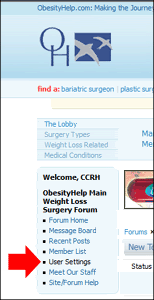
It will then open to a new page. The second option will be your signature. If there is a current sugnature in there you will need to delete it. Copy and paste the photo into the box marked signature. Make sure the box is checked to allow signatures to display.
Click at the bottom. Your card will then display with your posts.
Keep in mind if you also want your ticker to display, you will need to size the century card even smaller.
Additionally, you may want to consider using a more narrow ticker as shown here:
Another Note: When you are resizing an image by clicking on it and dragging the corners, remember to hit and hold down the key. That will insure that the image is proportionate.
ADDING TICKERS
Regarding tickers, for some odd reason OH doesn't accept the code easily. Therefore, here's an easy way to get your ticker to work in your signature.
When you add your ticker, you don't need to copy and paste the code. Instead, put your cursor over you new ticker, then right click on it and copy the ticker image itself. Go back to your signature and paste it where you want it to be. Hit save at the bottom of the page when you are satisfied with your signature. From then on, your siggy should be visible.
You can also resize your ticker by placing the cursor/arrow over the bottom right handle on the image. Gently pull up and to the left to make the ticker smaller. To enlarge the ticker, simply reverse the process by pulling down and to the right.
If you need more help, here is the OH tutorial: http://obesityhelp.com/content/howtoaddaticker.html
CONFIGURING TICKERS
Here's a little more info about how to add a ticker to your signature.
Go to: http://www.tickerfactory.com
Click on the "weight loss'" option, then click "NEXT".
Now choose a ruler. This will be the background picture for your ticker. Hit "NEXT" when you are through.
You will then be prompted to select a slider. This is the image that slides along your ticker as you lose weight. Hit "NEXT" when done.
At this point, the following page will be displayed. 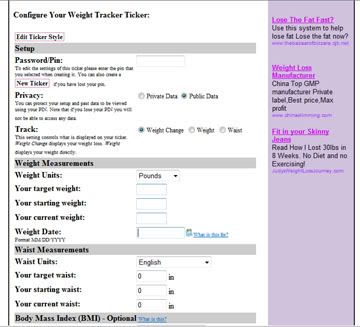
If you choose "weight change", the ticker will go from the amount of weight you have to lose to a value of zero. Choosing "weight "will make your ticker go from the start weight to the end weight. It's a personal preference.
Then you will have several more data options to choose. Enter any or all of the data that you want tracked. When complete, once again click on "NEXT" to save your data and preview your new ticker.
An example of how your ticker will look in your signature will be visible. If you aren't satisfied with the results, you can click on the "BACK'" button and choose a different ruler or slider (or both).
If you are happy with the results, you also have a couple of options below your new ticker. You can choose from "LARGE" or "SMALL" versions and "LIGHT" or "DARK" background varieties.
Here's sample of the two available sizes:
SMALL
LARGE

Once you are completely satisfied with your ticker appearance, place your cursor over the ticker itself (NOT ANY OF THE CODES). Then copy it by right clicking on the ticker/image itself and choosing in the menu that pops up. Or you can click on while the cursor is directly over the it. Either of these actions copies the ticker to your clipboard.
Now go to your "USER SETTINGS" section of the OH site. I suggest you open this page in a different window than where you manufactured your ticker code (just in case you somehow lose what you have copied to the clipboard).
You will see a big rectangular box midway down the page that says SIGNATURE. Place your cursor in this box (if it isn't already). Now click . In other words, click the "CONTROL" button (it has "CTRL" on it) along with the "V" button on the keyboard, both at the same time. This action will paste the ticker code into your signature.
You can also add other things in your signature. Although keep in mind that you will be limited to a maximum of 144 pixels.
Once you are are happy with what you have entered, click on "SAVE SIGNATURE".
This will automatically place this new signature into every post you've ever made (until you once again alter your signature).
SOME ADDITIONAL "SIGGY" INFORMATION:
Signatures are not static. They are dynamic; so remember that if you change your "sig" at any time, it will automatically change on each of your previous posts.
If you want to test your signature, there is usually no need to make post a thread with "testing signature" as the title. Instead, simply find any older post you have made . Simply reload it and the newly revised signature will be there.
IMPORTANT: To update your ticker, click on the original ticker you configured in your signature. This applies for most ticker sites. Remember to open a new window to do edit your ticker just in case you make a mistake.
I think that about covers it for now... If not, please let me know and I'll try to simplify it more for you.
Good luck!











