CCRH
Free Clock For Your OH Page
Dec 01, 2008
Free Headers, Avatars & Icons
Nov 30, 2008
![]()
![]()
![]()
![]()
![]()
![]()
Most are as easy as 1-2-3 and typing in some text. Others you just need to upload your own photo. So To Make Your Own Blog Headers, Avatars & Icons, Click Here: http://www.imagechef.com
Happy Holidays Flash Animation
Nov 30, 2008
Fat Free, Calorie Free, Absolutely FREE Art By CCRH
Nov 30, 2008
Hello, all! I've been a busy girl, but had some time to create some new weight loss art. As usual, it's all free...calorie free and fat free, too.
So "feel free" to use on any of your posts or OH pages.
But due to bandwidth issues, ALL I ASK is that you download any images to your computer, then UPLOAD them to your own photo/image account (such as Photobucket).
For more directions on adding art to your signatures, your posts or to your OH pages, read on!
CENTURY CLUB
DS/DUODENAL SWITCH
MISCELLANEOUS
![]()
![]()
![]()
![]()
![]()
![]()
![]()
![]()
![]()
![]()
![]()
![]()
![]()
![]()
![]()
![]()
![]()
![]()
![]()
![]()
![]()
![]()
![]()
![]()
OH
ONEDERLAND/TWOTERVILLE
RNY
![]()
![]()
![]()
![]()
![]()
![]()
![]()
![]()
![]()
![]()
![]()
![]()
![]()
![]()
![]()
![]()
![]()
![]()
![]()
![]()
![]()
![]()
![]()
![]()
![]()
![]()
![]()
![]()
![]()
![]()
![]()
![]()
![]()
![]()
![]()
![]()
![]()
![]()
![]()
![]()
![]()
![]()
![]()
![]()
![]()
![]()
![]()
![]()
![]()
![]()
![]()
![]()
![]()
![]()
![]()
![]()
![]()
![]()
![]()
![]()
![]()
![]()
![]()
![]()
![]()
![]()
![]()
![]()
VERTICAL SLEEVE/VS
WLS
![]()
![]()
![]()
![]()
![]()
![]()
![]()
![]()
WETEO's
![]()
![]()
My Fabulous Cousins & I
Nov 29, 2008
Two Of My Favorite People In The Whole World!
Saturday, November 29th, 2008
Plateau Buster Diet & Five Day Pouch Test
Nov 29, 2008
Five Day Pouch Test: http://www.5daypouchtest.com/
Plateau Buster Diet: http://www.wvweightloss.com/eat2lose.html
Before you start, it is important to understand which stage you are in...a stall or a plateau.
And these posts are MUST READ reminders and tips for those times when we're not losing: http://www.obesityhelp.com/forums/08-2006/a,messageboard/act ion,replies/board_id,5302/cat_id,4902/topic_id,3112536/
I, too, am in the midst of a non-losing period right now. It's tough! So I wish all of us GOOD LUCK in jumpstarting the scale movement again! ![]()
More Free Photo Editors
Nov 28, 2008
If you can't afford to purchase software, you can still find free software to create and edit images. Some of this software is developed by individuals, and some is feature limited or an earlier version of a more advanced program. In some rare instances, there are no strings attached, but most often you will need to provide information to the company by registering, or endure ads or "nag" screens.
1. GIMP for Windows
GIMP is a popular open-source image editor originally developed for Unix/Linux. Often lauded as the "free Photoshop," it does have an interface and features similar to Photoshop. Because it's volunteer-developed beta software, stability and frequency of updates could be an issue; however, many happy users report using GIMP for Windows without significant problems. Publisher's Site2. Serif PhotoPlus
For a long time, Serif has given away previous versions of their software to entice users to purchase the current version. Currently you can download a completely free, fully-functional version of PhotoPlus 6. PhotoPlus 6 features an export optimizer, editable text, image slicing and image maps, selection tools, smart shapes, third-party plug-in support, red-eye removal tool, and photo enhancement tools. PhotoPlus 6 works on Windows 95, 98, 98 SE, 2000, NT4, and XP. Publisher's Site
3. Paint.NET
Paint.NET is a free image and photo manipulation software for Windows 2000, XP, Vista, or Server 2003. Paint.NET started development at Washington State University with additional help from Microsoft, and continues to be updated and maintained by some of the alumni that originally worked on it. Paint.NET features layers, painting and drawing tools, special effects, unlimited undo history, and levels adjustments. Paint.NET is completely free, and the source code is also available for free.• Paint.NET Screen Shot and Mini-Review Publisher's SiteRead Review
4. Pixia
Pixia is the English version of a popular free painting and retouching software that originated in Japan. It features custom brush tips, multiple layers, masking, vector- and bitmap-based drawing tools, color, tone, and lighting adjustments, and multiple undo/redo. Like many freeware editors, there is no support for saving GIF format. Pixia is also available for many other languages. Pixia works with Windows 95, 98, Me, NT4, 2000, and XP. Publisher's Site5. VCW VicMan's Photo Editor
This award-winning graphic editor offers a variety of painting and editing tools and features including a text tool, gradients, selections by color or region, color replacement, editing in any scale, special effects and so on. The free version used to be an enticement to upgrade to the Pro version, but as of December 2006, the Pro version is free. Publisher's Site6. PhotoFiltre
PhotoFiltre offers a simple, but elegant user interface and a lot of one-click image adjustments, filters, and effects. There is a built in image explorer panel for visually navigating your file system, basic drawing, painting, retouching and selection tools, and batch processing capabilities. PhotoFiltre is free for private, non commercial or educational use (including non-profit organizations). Publisher's Site7. Ultimate Paint
Ultimate Paint is available in both shareware and freeware versions for image creation, viewing, and manipulation. It has been designed to be fast and compact, and if you're familiar with the old Deluxe Paint program from Electronic Arts, Ultimate Paint is said to be very similar. The freeware version is an older release of the full-featured shareware product. Publisher's Site8. ImageForge
ImageForge is a freeware image editor with painting and editing tools. Allows you to import images from scanners and digital cameras, apply special effects filters, and create photo albums and slideshows. Although this is teaser program for the shareware ImageForge PRO, it's probably a few steps above Microsoft Paint. Publisher's SiteRead Review9. Picasa
Technically, Picasa does not meet my criteria for a photo editor because it does not allow you to do pixel-level editing. However, I have received so many reader suggestions for Picasa, that I am including it here as an honorary mention. Although it does have some basic editing functions, it is primarily photo organizing software, and as such it is listed in my Top Digital Photo Software for Family Photos list.Do You Need A Mistletoe Make-Over???
Nov 28, 2008
Sephora has a fun free way to get a virtual mistletoe make-over and then send holiday greetings this year...
Just follow the easy directions to upload and edit your photo online. To check out mine and see which "new look" I chose, click here: http://mistletoemakeover.com/6fed9edbc1b84f44461f9160fb1966b1
HAVE FUN CREATING YOURS!
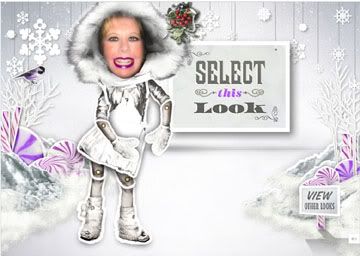

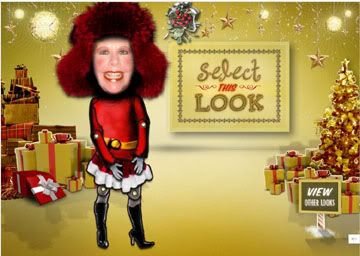

Here are other great free sites to create fun images:
Happy Thanksgiving!
Nov 26, 2008
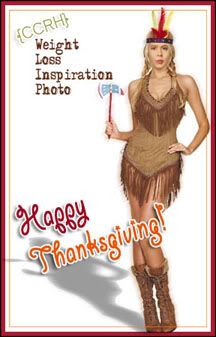
Hehehe! Yep, that's me...except for the extremely long legs and the mega-thin body! But that's my face (from an old Glamour Shot from the nineties). I did this for inspiration last year when I was preparing for my RNY. So I thought I'd share it with you. I'm not there yet; but I'm definitely on my way. Maybe after "mucho plastico surgery-oh", this WILL be close to the new me.
Anyway, the message is the same! Happy Thanksgiving, MY OH friends!
